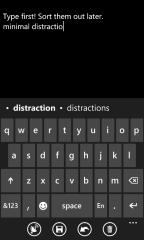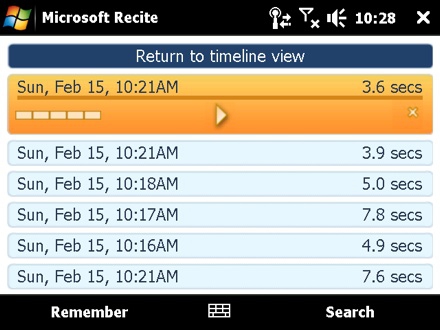Monday, September 26, 2011
Evernote 2.0 Available In The Marketplace
Posted by Brad Wasson in "Windows Phone Talk" @ 06:30 PM
"Evernote 2.0 for Windows Phone 7.5 is now available in the marketplace."
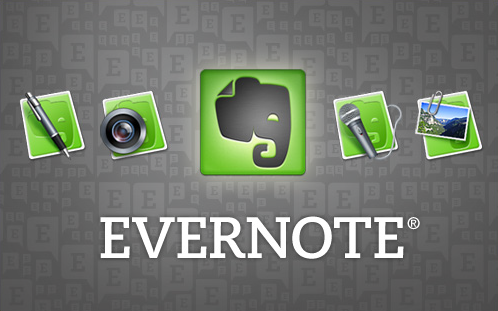
Evernote fans take notice: Evernote 2.0 is now available in the Marketplace. This comprehensive, multi-platform, note-taking application is constantly updated and has garnered much respect and praise from a legion of users. It is free to use with limited storage, but paid versions can access additional storage if it is required. Notes can be synchronized across both PC and smartphone devices, and the application has a number of organizing options for managing your notes. This is an app that is well worth checking out.