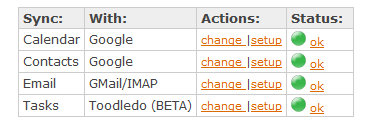Friday, July 8, 2011
Windows Phone (Almost) Document Sync, (or “I Just Want to Work, Not Workaround…”)
Posted by Todd Allcock in "Windows Phone Talk" @ 09:00 AM

Back when the iPhone was introduced to the world to the sort of fanfare and adulation not seen since the Beatles appeared on the Ed Sullivan Show, I was one of the few scratching my head trying to figure out what I was missing that everyone else was seeing. Here was a slick looking smartphone with a brilliant user interface; I got that - it just didn't seem all that, well, smart. The only way to get your office documents on it (at least originally) was via email, and I didn't relish the idea of frantically emailing myself every document I might possibly need to reference on a business trip before leaving.
So, I smugly stuck by my old-school Windows Mobile phones; you know, the ugly beasts with the styluses, file managers, and actual PC document sync capabilities, figuring the the iPhone would cater to the iPod generation, and the business people would stick with devices that actually worked like miniature computers, and paid little attention to the hassles of managing files on an iPhone. However, when my wife finally dumped her Windows Mobile phones and started using an iPhone, suddenly I was forced to become an expert in the "iPhone Workaround" field, kludging and cajoling the iPhone into bending to my will. Read more...