Monday, August 9, 2010
HTC Desk Chargers From Wirelessground.com: Worth It?
Posted by Don Tolson in "Windows Phone Accessories" @ 07:00 AM

Product Category: Phone Accessories
Manufacturer: WirelessGround
Where to Buy: WirelessGround
Price: $49.95USD regular price (check the site -- it may be on sale!)
Specifications: The models I tested were for the AT&T Tilt2 (HTC Touch Pro 2) and the ATT Pure (HTC Touch Diamond 2), but other models are available. Unit is 95mm (3.7in) x 110mm (4.2in) x 48mm (1.8in), and weighs approx. 125g (4.4oz)
Pros:
- Solidly built unit with enough weight to keep things stable;
- Sturdy support for the phone;
- Built in accessory battery charger.
Cons:
- Power/battery status light blinks alternate green/red (annoying) whenever power adapter is used with no accessory battery;
- ATT Pure version doesn't take into account the USB port cover flap.
Summary:
If your phone spends a lot of time at the office (home or otherwise), having a desktop charger stand can be a worthwhile investment. Not only does it provide a convenient 'home' for the phone while you're working, but it makes the phone much more useful as a desk tool (clock, next appointment reminder, alarm, etc.) than having it in your pocket. Let's take a look at the integrated desk chargers provided by WirelessGround for two of the HTC phones.
Packaging
I was very pleased to see that WirelessGround has taken to heart the need to simplify packaging and to do their bit to help keep the planet green. It's just so much of a hassle when things are shipped in those plastic 'bubble' packages.

Figure 1: As it comes shipped from WirelessGround. Just a plain white cardboard box, with everything individually wrapped and neatly inserted.

Figure 2: In the box, you get the charger stand, power adapter (100-240VAC input, 5V 1.5A output), and a standard USB to mini-USB cable. Note, this is one with a truly a 'standard' mini-USB plug -- not the HTC proprietary configuration.
The package also includes a small, single sheet of instructions (in English only), which basically explains how the LEDs work on the charger stand. Setting up the unit is pretty straightforward and probably doesn't really need a lot of explanation.
Using the Cradle
It's possible to use the stand with or without the power adapter. With the adapter plugged into a wall outlet, the phone will charge from it. It will also charge a secondary/backup battery pack if you've plugged one into the slot on the back of the stand. Without the power adapter, your phone will charge with power from the USB port (as per normal). Plugging into the USB only will not charge a secondary battery pack. You must have the power adapter installed for that.
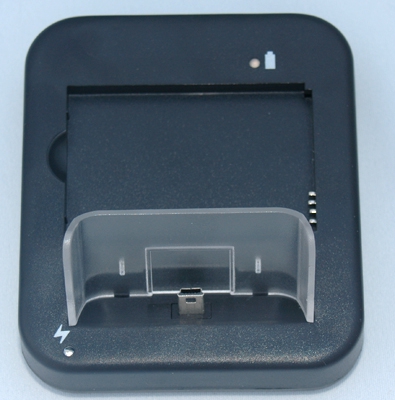
Figure 3: Here's a top closeup shot of the cradle stand. In the top right, there's a power/battery status indicator, just above the slot where the secondary/backup battery can be placed. In the front left, there's a blue LED which indicates USB powered/connected status.
With the power adapter attached without an accessory battery installed, the back LED alternates red/green which can become rather distracting and/or annoying. Fortunately, this is fairly easily solved by either a) installing an accessory battery, in which case the back LED will glow either red for charging or green for fully charged; or b) unplugging the power adapter, since you don't really need it to charge the phone, as long as you are connected to a USB port.
As mentioned before, the Blue LED in front comes on when the unit is plugged into an active USB port. It's much more subtle and glows steadily, whether or not a phone is in the cradle.
Overall, it has a good, solid construction with a clear plastic barrier/support to guide the unit onto the USB plug and hold it steady. As you can see from the shot below, there's not a lot of clearance between the support and the unit. This is a good thing, since it gives the unit a snug fit, but it does mean accessory cases could be a problem.

Figure 4: My Tilt2 all cozy in the cradle.
After a week of using the cradle, I haven't had any problems with it at all. The unit feels very secure in it and there's no feeling at the unit is going to fall or tip over.









