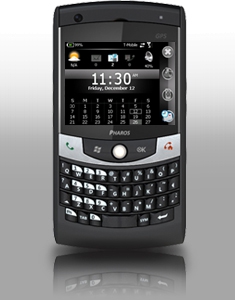Monday, May 25, 2009
Further Traveling with Pharos -- the Traveler 127 reviewed
Posted by Don Tolson in "Pocket PC Hardware" @ 09:00 AM
Product Category: 3.5G GPS PDA Phone
Manufacturer: Pharos USA
Where to Buy: Expansys [affiliate]
Price: $479.99 USD
System Requirements: Runs Windows Mobile 6.1 Professional
Specifications: Qualcom 400Mhz processor, 256mb Flash ROM, 128mb SDRAM, 2.5 inch QVGA display, QWERTY keyboard, Triband (850/1900/2100) UTMS/HSDPA/HSUPA, Quad Band (850/90/1800/1900) GSM/GPRS/EDGE. GPS (with AGPS compatibility), 802.11b/g, BT2.0+EDR, USB 2.0, Cameras - 0.3mp (front), 2.0mp (rear)+fixed focus, battery is 1410 mAh Li-Ion with is rechargeable/replaceable. Dimensions: 116mm (4.57in) x 62mm (2.44in) x 15mm (0.60in). Weight is 145g (5.11 oz) with battery. Full specifications are available here.
Pros:
Trackball has a good, responsive feel to it, but software is still not fully integrated into its existence;
GPS is very responsive and works well with the Smart Navigator software;
Standard 2.5mm headphone jack, which also doubles as TVOut;
- Good all around package for traveling business people.
Cons:
Lock/power button doesn't always turn on the screen;
- Small stylus;
- WiFi has difficulty with secured networks;
2 megapixel, fixed-focus camera is not up to current expectations.
Summary:
Following along from our review of the 117 last month, we now present Pharos' latest addition to the Traveler series -- the 127. Similar to the 117, but designed for those who prefer the front-facing embedded keyboard format, the Traveler 127 is a full 3.5G capable travelling companion for the mobile business executive. It's not an easy market to make your mark in, as it's crowded and competitive. How does the 127 fare against the HPs, HTCs and Blackberries? Let's take a look...
Inside the Box
As with the rest of the new Travelers, the 127 is built by Inventec in China and comes packaged with what has become the fairly familiar standard set of accessories.
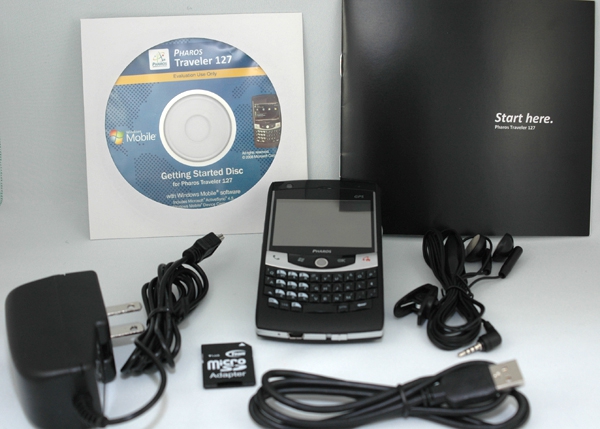
Figure 1: The 127 comes equipped with the fairly standard kit.
Clockwise from the top left:
- The Getting Started disc, including Activesync/Mobile Device Center and the user manual in PDF format;
- The Traveler 127 unit itself, including the 1410mAh battery;
- A Start Here printed manual, which is very short, but provides simple instructions for inserting the battery, SD and SIM cards and getting going;
- Stereo ear buds with microphone on a 2.5mm plug;
- USB charge/sync cable;
- A micro SD card in an SD card holder with the Smart Navigator software including US and Canadian maps, and Spb Menu and Traveler software;
- A standard USB wall charger. About the only thing missing might be a second stylus.
As I mentioned in the Traveler 117 review a little while back, it's gratifying to see Pharos come out with units sporting a standard 2.5mm headphone jack and earbuds to match. It makes it that much easier to use your own personal favorite headset without having to invest in proprietary adapter cords, and you can power the unit while you are listening to music. Including the adapter kit for the microSD card is a nice touch, since it allows for easy loading of extra music, software, maps, etc. from a PC or laptop.
Kicking the Tires...
When you pick up the Traveler 127, it feels well built and solid in the hand. It doesn't have the heft of earlier models, but then lately, we've been looking for things are are lighter in our pockets. The case is mostly plastic, with metal-painted inserts and highlights.
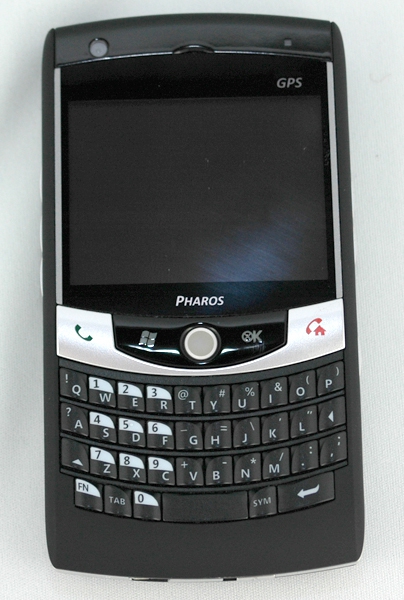
Figure 2: The main working area of the Traveler 127. At the top left is the VGA front-facing camera for video-calls, then the earpiece in the centre, and the notification LED in the top right. Below the 2.5 inch QVGA screen is the telephone pickup button, then the Start button (to drop down the Start menu), the trackball in the centre. On the right is the OK button and Call Hangup/Home button. Below these is a 36-key QWERTY keyboard.
The trackball is essentially the same unit as found on the Traveler 117 -- providing scrolling and cursor movement like the traditional d-pads. As with the T117, the software hasn't yet caught up with the technology, so you end up flicking through lists, etc. rather than smoothly scrolling.

Figure 3: Going left to right across the bottom of the unit is the microphone hole, USB charge/sync jack, and the lock/release slider for the back panel. With this view, you can see how the keyboard keys have been bulged upward to provide a more precise feel and reduce the number of mis-presses.

Figure 4: On the left side (as you face the unit) there are the Volume Up and Down buttons, followed by the keyboard light switch, then the cover for the microSD card slot. Note -- to open this cover and access the slot, you have to take off the back panel. If you press and hold the keyboard light switch, it will activate the Record Voice Note software. Here, you can also see how far the trackball sits above the surface of the screen.

Figure 5: On the right side of the unit, we have the reset slot (on the left), then the camera button. If you press it once, it will launch the Live Search application. Pressing and holding it will launch the Camera app. A little further along is an OK button (which performs the same function as the one at the front) and then the Ostia button, which launches the Smart Navigator application. At the top of the unit (furthest right in this picture) is the top of the stylus.

Figure 6: Here's a shot of the top of the Traveler 127. At the far left is the stylus. In the centre is the 2.5mm audio output jack, which doubles as TV-Out as well (although I couldn't find any mention on the Pharos site of a TV-Out cable accessory). At the right is the power switch/lock slider.
Keyboard locking has become one of my must have features lately and I've used a number of units where you lock the keyboard by pressing and holding the 'end call' button. I have to admit that I quite prefer having the positive feedback of a lock switch. When you slide the button to the right (in the photo above), the button stays there, and the T127 becomes locked. The screen turns off and it will not accept input from any of the keys, except the call pickup button when a call comes in. When you want to re-activate the unit, you slide the button all the way to the left (right, if you're looking at the screen) and you're back in business.
Unfortunately, this didn't always work as it was supposed to. About 30% of the time, the unit refused to turn back on after being locked. I'm not sure if this is related to the installation of Spb Mobile Menu, but quite a few times I wasn't able to get the screen to turn on, no matter how I played with the Power On button. I eventually had to soft-reset the unit to get things running again.

Figure 7: The back of the unit is finished in what is becoming fairly standard 'rubberized' plastic. It provides a good, solid feel in the hand that makes the unit easy to hold. About the only feature here is the lens for the 2 megapixel fixed-focus camera. (More on this later).

Figure 8: Here's a shot of the Traveler with the back and battery removed. On the left, just below the camera lens is the plastic tray for the SIM card. You slide the card into this tray, then slide the tray and card back into the unit. It's the first time I've seen an arrangement like this, but it does eliminate the worry about if the SIM card is seated properly or not.
Size Comparison
The Traveler 127 is very similar in size and thickness to the HP910c Messenger unit (weight=154g, 64mm x 15mm x 114mm) I reviewed a couple of months ago, and the Traveler 117. In fact, the 127 is only 2mm longer than the 910c, 2mm narrower, and exactly the same thickness. It's also 9g lighter! As I mentioned before, I couldn't keep the Messenger and I'd already returned the T117, so I wasn't able to get a side-by-side photos. But here's a comparison shot with my current workhorse, the AT&T Tilt.

Figure 9: Comparing the Traveler 127 and the AT&T Tilt. As you can see, while the T127 is wider and longer, it's considerably thinner -- and don't even ASK about the weight difference! Suffice to say that the Traveler 127 is definitely more pocketable than a Tilt! :-)