Monday, September 22, 2008
Working With An Advantage - The HTC Advantage 7510 That Is
Posted by Don Tolson in "Pocket PC Hardware" @ 09:00 AM
User Interface
One of the big selling (and price) points of the 7510 is the 5 inch VGA screen. Not only does this make the display area physically twice the size of a Pocket PC or Smartphone screen, but the higher resolution provides an additional quadrupling of available screen real estate for applications. Unfortunately, it appears the screen drivers written for the 7510 don't take advantage (sorry) of this. Instead, HTC seems to have simply taken the existing QVGA drivers and told them to fill the screen. The result, as seen in the screenshots below, is to create screens with huge icons. It's certainly finger friendly, but not very efficient. Nor do the drivers seem to be telling applications that they have a VGA screen available to them.

Figure 25: The Advantage running the Today screen of Spb Menu. Note that instead of making use of the increased space available on the VGA screen, the HTC simply makes all the images/icons bigger. That's OK for finger friendliness, but it's still a bit of a waste of screen real estate.

Figure 26: Here, Agenda One does a bit better job, but there is no difference in displayed information that that provided by running in Landscape mode on a QVGA screen. Unfortunately, I no longer own a VGA device, so I can't show you a comparison shot of what it should look like in VGA.
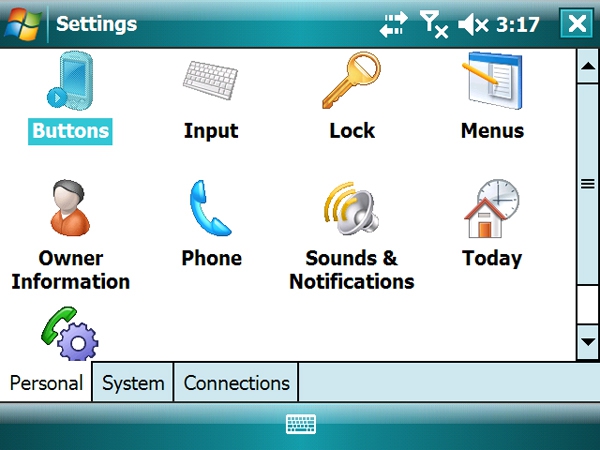
Figure 27: As can be seen here, everything has been scaled up to fill the available space, instead of making use of the real estate available to display more info.

Figure 28: Even the phone pad interface has expanded buttons.

Figure 29: Here's HTC's own Today plug in.
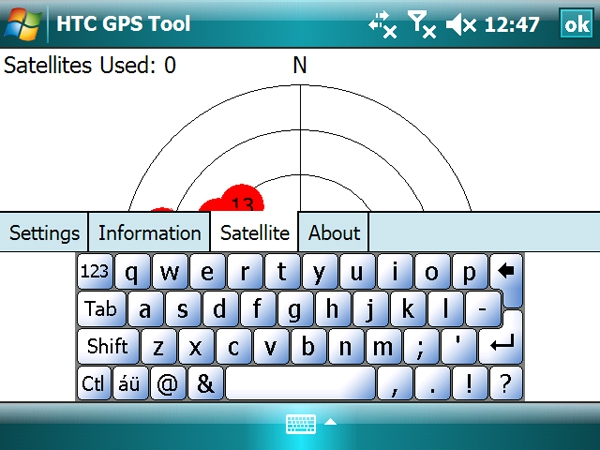
Figure 30: HTC has included a good looking keyboard replacement for the standard one provided by Windows Mobile, but it takes up over half of the available screen. I also noticed that applications which would normally reconfigure their screen to make room for the keyboard and keep their buttons visible, don't here. There were a number of times I needed to close down the keyboard to get access to Next or Continue buttons.
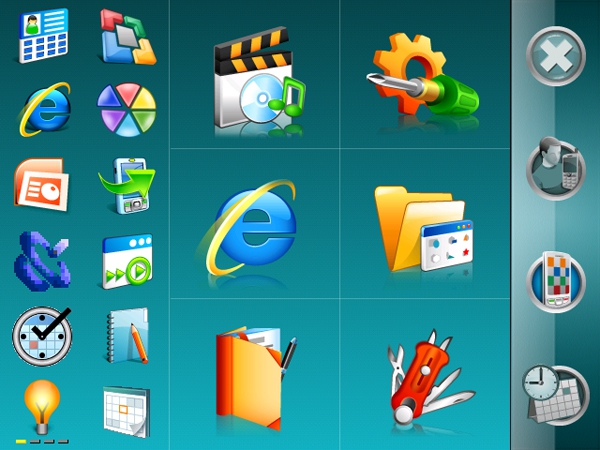
Figure 31: While Spb Mobile Shell recognized it was in Landscape mode, there's no evidence here it knew it had VGA resolution available.
Radios
Radios are not something we normally talk a lot about when discussing the technical capabilities of a Windows Mobile phone. The radio is the firmware which runs the various telecommunications chips (Bluetooth, WIFI, GPS, Cellular) contained within the phone and defines how they operate with the rest of the software and hardware. On HTC units, the radio also controls the functionality of the camera(s). In most units, manufacturers simply include this as part of the O/S and hide the fact that the radio can be changed separately. HTC, however, displays the radio version separately from the operating system (visible whenever you soft-reset the unit or from the Settings/System/Device Information screen) and those of us working with developers who are cooking new ROMS for the units happily swap new radios in and out to compare performance.
The radio in our new firmware was still version 1.58.0.0, so I don't believe HTC has spent any additional time working on this part of the unit. In general, the radio worked pretty well. The cellular radio is quad band, so it will work anywhere in the world, and it comes with HSPDA/UTMA data transfer capability. Sensitivity and reception of cellular signals was very good, with 4 to 5 bars consistently in the city and full 3G/H coverage. In the country (away from major cell tower clusters), I was still able to get 1 or 2 bars and complete calls and data transfers from anywhere a regular phone would work.
Bluetooth appears to have better range than most PDAs and phones I've tested, but sometimes the audio in my headset was a little scratchy. This turned out to be a problem with the headset. WiFi reception was slightly better than other units in my home, running an 802.11N network.
GPS performance was disappointing. It took approximately 18 minutes to get a GPS lock from a cold start (I.e. with no satellite info) which is pretty long, compared to my TyTNII. Warm starts (after it has an initial satellite lock) were better, but still took 2 to 4 minutes in most cases. I wasn't able to get Google Maps to work consistently at all, whereas it works just fine on the TyTNII and the Eten X500. I'm not realy sure how one would use the 7510 as a car navigation system. The screen is certainly clear, bright and big, but where would you put the display unit? It's too big and heavy for most windshield mounts. Earlier versions of the Advantage had ports for a car and GPS antenna, but these are not available on the 7510. There are rubber inserts on the back where the jacks are supposed to be (according to the documentation), but these are very difficult to get out, and after you do get them out, there's no jack underneath.
Conclusions
So, is the Advantage 7510 ready to take over? As a phone replacement, no. It's just to big, too heavy, and lacks the integration of a true Smartphone. Could it be a laptop replacement? Maybe. For most functions of a mobile professional -- email, Internet access, simple documents & spreadsheet, presentations -- all the pieces are there and work relatively well. The biggest advantage is the 'instant on' features of Windows CE and the huge flashdrive HTC has bolted on. I'd expect better overall performance and VGA support, and the imbedded GPS needs an overhaul. With all that done, it would provide a very credible alternative to lugging the laptop around.
And when all is said and done, the form factor does have that certain 'cool' factor about it.
Don is an Associate Director with Fujitsu Consulting, responsible for the Enterprise Mobility practice. Funny, I remember when a laptop was the mobile traveller's holy grail. "Take the office with you!" Now, we're complaining they're too big and bulky....









