Wednesday, January 14, 2009
The Professional Touch...a Review of HTC's Touch Pro (aka AT&T Fuze)
Posted by Don Tolson in "Pocket PC Hardware" @ 09:00 AM
It only took me a couple of hours to get used to the TouchFlo 3D gestures and I found it became quite intuitive and fun to play with. I got sort of spoiled with not having to pull out the stylus.
The interface also includes a number of other features that give it a very professional look and feel. The LED indicators for messages, etc. are slow fade-in, fade-outs, rather than abrupt flashes. The dimming of the screen when the backlight is extinguished is a slow fade. The screen blanks out (and becomes locked) during a call while you've got the phone up against your ear, then fades back in when you take it away, to show the 'End Call' button. Very classy. Pressing and holding the End Call key sets the unit in lock mode, with the screen returned to the Today screen and dimmed. While most key functions are inhibited in lock mode, you can still use the Volume Down button to take it into Vibrate and/or Silent mode (and out) and dismiss appointment notices, answer the phone, etc. with the left soft key.
One of the things I hadn't realized from reading previous reviews or the marketing material was that the TouchPro includes an accelerometer/gyroscope which helps the unit figure out which orientation it is being held in. Unfortunately, the Windows Mobile operating system doesn't (yet) automatically detect and use this to orient the screens in the menus or standard applications, but HTC has included automatic rotation in some of the applications it has built into the Touch Pro (such as the Pictures and the Album). Hopefully more PDAs will come out with built in accelerometers and developers will include them into the interface.
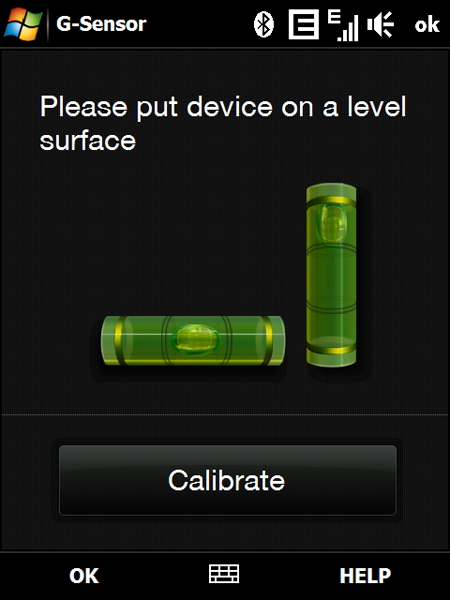
Figure 16: The GForce Calibrate application provided in the Settings menu by HTC. By simply placing the unit on a level surface and pressing the Calibrate button, the Touch Pro will automatically set the accelerometers/gyros inside the unit. Yes, the little bubbles inside the levels do move...
Radios
From a connectivity perspective, the Touch Pro pretty much has it all -- Cellular (both GSM and CDMA with HSPD/WCDMA data connectivity), Bluetooth 2.0, WiFi (802.11b/g) GPS (using the builtin Qualcom chip set) and FM radio. In general, I found the radios to be noticeably better in terms of sensitivity and stability than those found in the Kaiser/Tilt.
GPRS (Cellular)
The device reviewed here is a GSM model built for the European market with the WorldWide English (WWE) ROM installed. Due to differences in frequency bands used for high-speed data transfer here in North America, I wasn't able to connect to the local 3G or HSPDA access points. The AT&T Fuze, Verizon and Sprint models of the Touch Pro have apparently been modified by HTC to work on the NA data networks. But, on the whole, the cellular radio had better sensitivity (more bars) in most areas than my Kaiser/Tilt -- even when working at the fringes of my carrier's coverage.
Bluetooth
The BT radio in the Touch Pro is 2.0 compliant, so it provides headset, stereo headphone and hands-free support. It had no difficulties pairing up with my Motorola stereo headphones, Helium headset and Toyota Prius. Audio quality was excellent, stable and consistent in all cases. In fact, the volume in the Helium headset was noticeably higher than with other phones I've owned. Sensitivity/coverage was normal for Bluetooth.
WiFi
The Touch Pro supports 802.11b and g connectivity, with WPA/2 and WPA/2-PSK security. The sensitivity was slightly better than my HTC Kaiser/Tilt, which mean I found a few more 'open' networks in my neighbourhood and was able to use my own network in more places in my house. Generally, I found through-put to be fairly equivalent to most other units I've tested.
GPS
Time to First Fix (TTFF), which is the time it takes to get a lock on satellites after a soft reset, on the Touch Pro was the fastest of any HTC PDA I've ever had! It was simply amazing how sensitive and stable this version of the Qualcom GPS chipset was. It was even able to get a lock inside the office building where I work, which is not an easy feat, given the age of the building and the fact that I'm located about 10m from the nearest window.
There were some initial challenges getting my current favorite navigation package (On Course Navigator a.k.a. iGo8) working on the Touch Pro, but a quick call to OCN support resolved it within a day. Driving around with OCN worked pretty well flawlessly, except for a couple of times when OCN reported it had lost contact with the GPS unit, then quickly regained it. Nope, I wasn't travelling through tunnels.... There have been a couple of notices on XDA Developers about this 'GPS Fallout' with the Touch Pro but it was only those couple of times, so it may be fixed in a revision to the radio firmware.
FM
I've missed having an FM Radio to listen to when I switched to the AT&T Tilt -- I was never sure if it was inherent to the Kaiser or something AT&T did. In any case, the Touch Pro has a fine FM radio receiver and HTC provides a very capable application to take advantage of it.
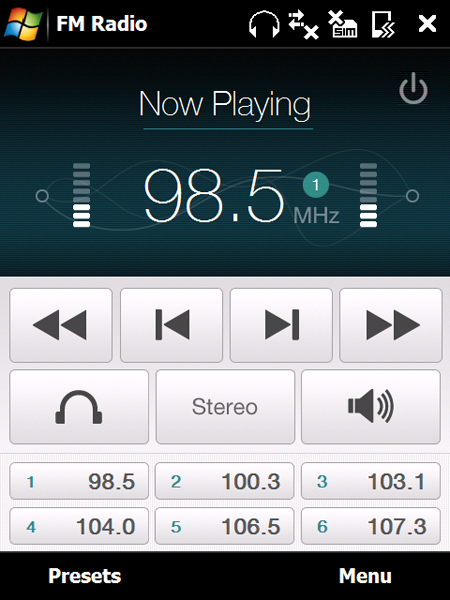
Figure 17: The FM Radio application provided by HTC. When first started, the software does a quick scan of the FM band and pre-determines all the presets for you, based on the strongest signals available.
To use the radio, you must have something of an audio-headphone nature plugged into the USB port at the bottom of the unit, since the radio uses the wire as the antenna. Unfortunately this means you can't power/charge the unit while you are listening. However, you do have flexibility as to what you can listen with. The documentation says you must use the included headset/earbuds, but I found that with a USB-to-3.5mm headphone adapter I got off eBay, I could use any set of wired headphones just as well.
The radio is fairly sensitive, stereo, with good quality sound. Moving through the presets is done by tapping the arrow keys, or pressing the buttons at the bottom of the screen or from the menu option. You can also tune directly, although it moves up in 1Mhz increments, rather than the 2Mhz which is standard for North America. The FM radio has option to play music through the back speaker of the unit by tapping on the speaker button shown, but you still need the earphones plugged in to provide an antenna.
Note -- XDA Developers reports that the FM radio software is missing from most of the North American units (AT&T, Verizon and Sprint). While there has been success installing the FM Radio .cab on AT&T and Verizon units, the Sprint models seem to have a hardware modification which renders the FM Radio completely inoperable.









