Wednesday, August 4, 2010
HTC Universal Car Kit including Handsfree
Posted by Don Tolson in "Windows Phone Accessories" @ 07:00 AM

Product Category: Phone Accessories
Manufacturer: WirelessGround
Where to Buy: WirelessGround
Price: Starts at $49.95USD regular price (but it may be on sale!)
Specifications: The car kit as provided was specific to the HTC line of phones. A full list of compatible models is available at WirelessGround. Car kits for other manufacturers are available.
Pros:
- Good snug fit for the HTC Touch Pro 2 and Touch Diamond 2 tested;
- Having the speakerphone built into the lighter charger unit is a good solution;
- Easy to install and use.
Cons:
- No instructions provided on how to hook up and/or use the speakerphone;
- Microphone is either located too far away or not sensitive enough;
- Flexible arm mount allows too much sideways movement.
Summary: By now, car kits for mobile devices are becoming pretty ubiquitous and seem to have roughly the same construction features: suction cup, (slightly) flexible arm, power unit, and an adjustable cradle for the unit. WirelessGround has introduced a Universal Car Kit for the HTC line of phones with an interesting extra -- a speakerphone built into the cigarette lighter charger unit! With the advent of new cellphone use laws for drivers here, I was looking for some sort of speakerphone option for the van, so I thought I'd give it a try.
Introduction
Recently my province (BC) instituted new cellphone use laws for drivers, which effectively bans the use of any handheld device while driving. So, since my 2006 Toyota van doesn't include Bluetooth, I was looking around for some way to be able to use the phone, without having to hand it over to my 14 or 16 year old sons sitting next to me. :-0 Of course, getting one of the Bluetooth speakerphones was an option, since they are getting pretty cheap these days, and I still have the one from Helium Digital that I reviewed a couple of years ago. But it's no longer sold, and I really wanted to get a proper cradle for my Tilt2 as well. Coincidentally, along came a request from WirelessGround for us to do reviews of their products, and lo-and-behold, they have a universal HTC car kit with speakerphone! Couldn't have been better timing.
What's in the Package
OK, for those of you who have read my other recent reviews of products from WirelessGround, I apologize. I promise this is the last time I'll show you a white cardboard box and tell you how 'green' the packaging is. :-)

Figure 1: Does this look familiar? Check out the other reviews of WirelessGround products!

Figure 2: The box contains a flexible mounting arm, adjustable cradle, and a charger module which plugs into the cigarette lighter (or 'external power socket' as it's now known :-))
The flexible arm mount is typical for attaching to the windshield (or other window, if you want) in the car, with a suction cup at one end and a gimbal-jointed mount at the other. After placing the suction cup on the glass, you 'attach' it by rotating a lever at the same end about a quarter turn. The bond is extremely tight. I needed to really pull on the cup to remove it, even after rotating the lever back. The cradle slides onto the gimbal-jointed mount at the other end of the arm. Again, this is a really solid connection, requiring a bit of force to get it to slide on completely. I'm not complaining though. It means that when assembled, the arm and cradle will form a very sturdy mount for the phone.
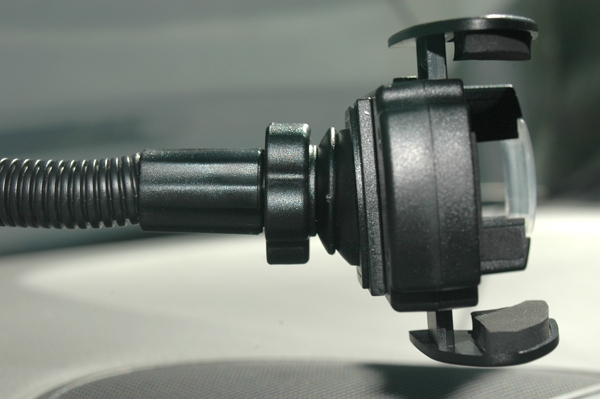
Figure 3: A shot of the other end of the arm, showing the gimbal joint and cradle attached. The gimbal joint is pretty hefty, so there's little chance of the unit coming off the arm.

Figure 4: Here's the cradle set up in landscape mode. The foam rubber pads at the top and bottom ratchet in and out to hold the unit firmly. Note the foam rubber pads at the back of the unit at the left, centre, and in the support at the right (bottom if it were in portrait mode). These make sure the unit doesn't slide around in the cradle.

Figure 5: A shot of the power/speakerphone module as it's installed in my van. There's a charger on/off switch on the left side. On top, going from left to right, you can just see the pickup button at the back on the left, then the holes for the speaker, and the mode LED at the front.
The charger/speakerphone module looks like a normal plug-in charger adapter except that it comes with two plugs. One is the HTC-proprietary mini-USB with the diagonal corner, and the other is a standard 3.5mm stereo phone plug. Unfortunately, the car kit doesn't come with any instructions so it wasn't immediately apparent to me what the stereo phone plug was for. (I thought it was possibly for other HTC units). After a quick contact back to WirelessGround, I found out that the stereo phone plug goes into a jack in the left side of the cradle and must be there in order for the speakerphone to work.

Figure 6: Here's the unit in portrait mode with my AT&T Tilt2 (HTC Touch Pro 2) installed. Note the 3.5mm phone plug from the power/speakerphone unit is plugged into the left side, and the mini-USB power/sync cable is plugged into the bottom. Just to the left of the clear plastic guard in the front is a set of holes. I suspect this is for the microphone.
After a closer look at the cradle, I noticed a series of small holes -- similar to those used for the speaker in the power module -- in the left side of the cradle, next to the clear plastic guard where the USB cable inserts. My suspicion is that the microphone is located here and that the stereo phone plug is needed to connect that into the unit.









