Wednesday, January 21, 2009
All Business, With a Little Bit of Fun...the HP910c Business Manager
Posted by Don Tolson in "Pocket PC Hardware" @ 09:00 AM
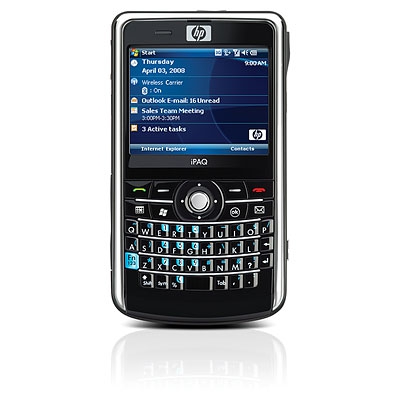
Product Category: 3G touch PDA Phone with embedded keyboard
Manufacturer: HP
Where to Buy: Expansys [affiliate]
Price: $484 USD
System Requirements: Runs Windows Mobile 6.1
Specifications: Marvell PXA270 Processor running at 416 Mhz, 128 MB of RAM and 256 MB of ROM. Quad-band GSM/GPRS and tri-band UMTS/HSDPA, able to get 3G/H anywhere it's available. 3.0 megapixel camera, USB 2.0, BT 2.0 with EDR. 1940 mAh battery, 802.11b/g. Weight is 154g (5.4oz) with battery.
Pros:
- Solidly built, very reliable, lightweight and easily pocketable;
- Keyboard feel/design works well to prevent keying errors -- very solid tactile response;
- GPS sensitivity and stability is excellent;
- Battery life is very good.
Cons:
- Accessories package is a bit light -- should have included a cover/case and a second stylus;
- The position of the USB sync port and its rubber cover are a pain to work around.
Summary: I've owned numerous HP iPAQs over the years -- from the venerable 1950 through the Jornada series to the Messengers. While HP is not always the first with the latest and greatest features on their PDAs, I've always been impressed by the quality and reliability of their products. The hardware is very durable and stands up to the rigors of daily office and personal use, and the software provided clearly has the corporate user in mind. The HP iPAQ 910c Business Manager is no exception. This is a solidly built unit that will serve the business/corporate user very well. It doesn't come with a sexy, gesture-based interface, but it does everything it claims to do well, and consistently.
Inside the Box
For those who may have missed Jason's unboxing video, here's a shot of the contents of the HP package.
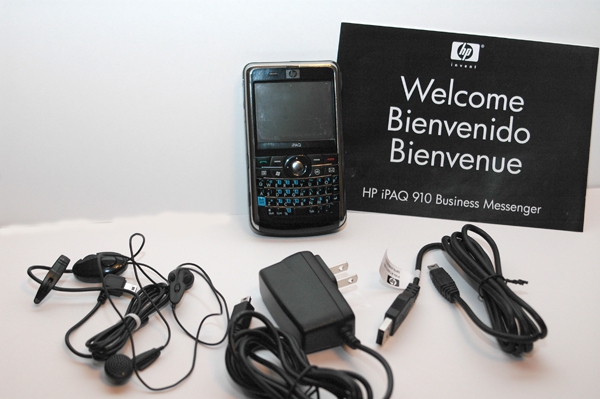
Figure 1: What you get with the HP iPAQ 910c Business Manager. Clockwise from the top middle is, the 910c, the Getting Started CD, USB charge/sync cable, mini-USB wall charger, and mini-USB earbuds with microphone.
As you can see, there's not all that much included in the package, except for the basics. I think it would have been nice to at least include a second stylus. The CD includes the requisite Activesync software, the User Guide and the Quick Start guide (both in PDF format).
The Walk About
Generally, the overall design of the 910c is pretty standard among units with a full qwerty keyboard located below a 2.46 inch QVGA screen.
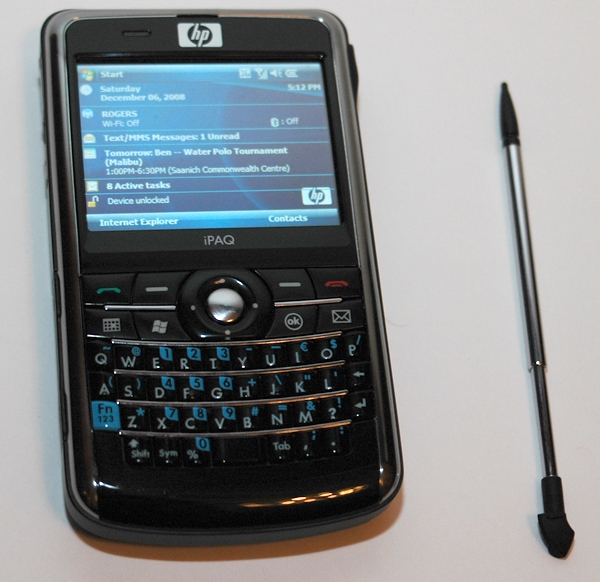
Figure 2: The layout of the HP 910c Business Manager seems to be fairly typical for the front-facing keyboard format (or at least what I remember of my time with a RIM Blackberry. :-) The stylus is stored on the right side of the unit and automatically telescopes as it comes out of the unit -- a nice touch. Just to the left of the HP logo at the top are the multi-colour LEDs which identify which radios (Cellular, GPS, Wi-Fi, BT) are operational.
The screen is the typical landscape 320x240 resolution. Colours are clear, bright and crisp, but they do get a bit washed out in outdoor sunlight. It was, however, still readable when outdoors, which is a plus.
The top two rows of the keyboard (surrounding the 5-way navigation pad) are the usual special access keys -- green call pickup, left softkey, right softkey, and red call end on the top row. Then just below are the Calendar access, Start Menu, OK button and eMail Inbox keys. The rest of the keyboard is the standard QWERTY layout, although HP has other layouts available for other languages. Although I couldn't get a good shot of it, the keys have a rounded, convex shape on the top surface, which provides a bulge for each key and increases the separation distance between neighbours. It felt a little strange at first (being used to the concave design of keys on most full-sized units) but I quickly became adept at thumb-typing with the keyboard and made very few side-by-side keyboard mistakes (i.e. X or V, instead of C) because of this design.
Not being a big user of this format, I was surprised to see the numeric keys placed further to the left than other keyboard layouts. Normally, aren't numbers attached to the FN+U,I,O sets of keys? It didn't really cause any big difficulties having them so close to the Function key, since it's possible to 'lock' the FN key functionality if you're putting in a long series of numbers.
The unit weighs about 154g (5.4oz) with the battery, which makes it light enough to easily carry in a jacket, shirt or pants pocket. It’s also thin enough that it doesn’t create a huge bulge.

Figure 3: Here's a shot of the top of the unit. (Sorry about the scratches, but that's the way the unit came). The small silver button to the right is the power, and this can also be used to shut off the display during a call (if desired). To the left of that is the soft reset button. The rubber flap in the center of the unit covers a GPS terminal, for attaching an external antenna.

Figure 4: Here's the right side of the unit. The silver button at the left (near the bottom as you hold it) activates the camera, while the one to the right (near the top) is an alternate OK button. At the far right is a scroll wheel which allows you move move through selections on the screen. All the buttons can be remapped to other functions via the Buttons application in the Settings Menu.

Figure 5: The left side of the 910c. The long silver button on the left is volume up/down. Next to it is the Voice Commander/Voice Recorder button. On the right side there are two rubber flaps -- the one closest to the center of the unit protects the microSD card slot, while the rightmost one covers the mini-USB sync/headphone/charge port. The microSD slot supports SDHC, so you should be good with anything up to 8Gb.
The button arrangement on the outside of the 910c is fairly standard for a Windows Mobile Phone unit, but I found the scroll wheel position to be a bit awkward for me as a right-hander. I guess I kept thinking that the scroll wheel should control call/system volume, instead of of the volume up/down buttons on the other side of the unit. :-)
While I understand the desire to keep dust and other contaminants out of the exposed slots, I've successfully used units for years without covers on the microSD and USB charge ports. Having the USB charge port on the side of the 910c (instead of on the bottom) means that you can't 'dock' the unit (even if a dock were available) and the rubber cover just gets in the way when you're inserting or removing the charge/sync cable. I caught myself a number of times almost pulling the rubber cover off the unit while untethering the unit from my laptop.
I didn't bother taking a picture of the bottom of the unit, since there's nothing there.

Figure 6: Here's a shot of the back of the unit, with the battery removed. At the top, starting from the left, there is a silvered mirror for setting up shots of yourself (for contacts). To the right of this is the LED flashlight, which doesn't flash, it just comes on to help with illumination of pictures. Then the 3.0 megapixel camera lens, and finally the speaker. Near the bottom (with the big arrow) is the SIM card slot.









