Friday, July 23, 2010
A Few Simple Fixes for Windows Phone 7
Posted by Adan Galvan in "Windows Phone Talk" @ 09:00 PM

Microsoft has a tough road ahead of them. In the coming months, we will see whether or not they are able to overcome the negative image that they have earned as a result of their stagnation in the mobile market over the last decade. This will be a difficult task, but Microsoft has the will and the cash to make this happen. No one has ever argued against Microsoft's persistence. One thing that could trip up their plans is stumbling out of the gate with a less than polished product. After the recent deluge of previews there were a few points that stuck out as consistently griped about. Here are some simple fixes that Microsoft can implement before release to help placate the critics.
Hey, Where’d My Status Bar Go?
In order to simplify the home screen, Microsoft decided to hide the status bar that includes data about the signal strength and battery meter. To view the bar, you need to tap the top of the screen. While I find this to be elegant and clean, there are others who simply can't stand not having it there. A simple fix would be to provide a setting to auto-hide the status bar. Turn it on and the bar hides itself. Turn it off and the bar stays put! Easy!
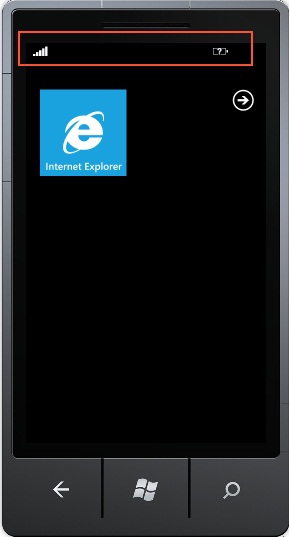
Where’s The Twitter Client?
Part of the simplicity of Windows Phone 7 will come from allowing the user to get up and running by simply entering their Windows Live ID. If you have setup your Windows Live account correctly, your contacts, calendar, photos, and social streams will automatically sync to your phone with little to no human intervention. The major problem is that Windows Live currently has no Twitter integration! This is a glaring omission and one that every previewer begged Microsoft to implement before launch. So how can Microsoft solve this issue? I see two ways.
One of the problems with integrating Twitter is that unlike other social networks Twitter contacts are not necessarily real people. You wouldn't want each of the people you are following to show up in your contact list would you? Unfortunately this means that it may not be quite right for the People hub. That's too bad! Perhaps this is not the perfect place for your Twitter Stream, but I'd put it there anyway. Merge the stream with your updates, but don't add the contacts to the stream. Or make the Twitter stream another Panel on People Hub.
The second less elegant way is to provide a Twitter client with every Windows Phone. While this is less appealing at least this way people have access to their stream out of the box.
Facebook Contacts Aren’t Necessarily Welcome
While setting up the phone, a quick option can be presented to the user to either include or omit Facebook users from the contact list. Facebook contacts are NOT included in our Windows Live contact list, so why should they have to be included here? Better yet, allow a user to select whether or not to include contacts from any source! If I want my Windows Live contacts added, but not my Gmail Contacts, I should have the option. The developers went out of their way to merge the contact lists, so I think it should be a simple fix to decide not to combine them.
The Big Picture
These are just a few fixes that I think would be easy to implement. There are many other issues that I would love to see fixed, but realistically I think will not (unified inboxes, task syncing, USB drive mode, exchange server search, copy and paste, and last but not least multitasking). Personally, I have been very impressed with what Microsoft has come up with given the time frame. I can only imagine what they could have done if it were not for those wasted years. What else am I missing here? Sound off in the comments with your suggestions to Microsoft on your priorities.









