Thursday, June 4, 2009
Conduits Pocket Player 4.1 Goes Touch-Friendly
Posted by Nurhisham Hussein in "Pocket PC Hardware" @ 02:00 PM
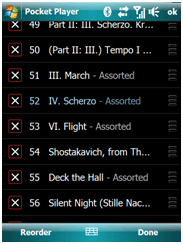
If you haven't tried out Pocket Player, it is one of the more venerable and feature packed media players available for the Windows Mobile platform. Version 4.1 improves on the UI by incorporating touch friendly menus, as well as a slew of bug fixes. This update is a free upgrade for registered users of 4.x and 3.x who purchased after December 1, 2008 - all other users can upgrade for $9.95. If you'd like to try it out you can get a 30-day free trial, or purchase the app for $19.95 through our affiliate link (Pro version or Std version). Read on for the full press release!
Pocket Player 4.1 for Windows Mobile has been released!
Pocket Player 4.1 introduces a new playlist editor, 'touchable' menus and playlists, and improvements to podcast subscriptions. Pocket Player 4.1 is fully compatible with all Windows Mobile 6.1, Windows Mobile 6, and Windows Mobile 5.0 devices.
INTERFACE CHANGES
Pocket Player 4.1 introduces new features for touchscreen devices such as the the HTC Touch Diamond and Touch Pro. A revamped 'Now Playing' view includes the same swipe-to-scroll interface used by the Pocket Player media browser. All of Pocket Player's menus have been improved, and are now touch friendly: commands appear oversized to aid in using your device without a stylus. The media browser has also been improved; to enqueue any item, simply tap on the item's icon (to the left of the item's text). Previously, to enqueue an item, a gesture (such as swipe left-to-right) was required. Tapping the icon directly is a quicker way to add media to the current playlist.
An updated playlist editor is also included in Pocket Player 4.1. Available from the Browse > Now Playing or the Menu > Playlist > Edit commands, the editor is a touch friendly list (with swipe-to-scroll) where you can remove or reorder items from the current playlist. Tapping the 'X' icon (or press Action on non-touchscreen devices) will remove a playlist entry. The playlist can be reordered by tapping the 'Grabber' icon to the right of each item and dragging it to a new position.
OTHER IMPROVEMENTS
The podcast subscription and download engine has also been enhanced for Pocket Player 4.1. Under the Browse > Settings > Subscriptions screen, you can set the download folder, when to connect, how often to download episodes, and whether to auto-delete podcasts you have listened to. The podcast download interface has been improved, and the media browser now reflects new podcast entries (with a 'plus' symbol overlaid on the episode icon) and current downloads. Podcasts that require authentication are now supported. The standard URL format of http://username:[email protected] will work with the podcast subscription engine.
All other reported problems have been fixed in Pocket Player, including: AVRCP compatibility on HTC devices; library performance improvements and integrity; podcast downloading and scheduling issues; MP3 support on the Treo 800w; seeking in large MP3 files; problems playing or reading some M4A files; compilation album detection routines; AAC streaming enhancements; and improvements to equalizer quality.
AVAILABILITY
Pocket Player 4.1 for Windows Mobile Pocket PC and Smartphone is available as an unabridged 30-day free trial from http://www.conduits.com/products/player/. Full documentation for Pocket Player 4.1 is available in PDF form at http://www.conduits.com/products/player/documentation.asp.
UPGRADES
For registered users of Pocket Player 3.X or 4.X for Windows Mobile Pocket PC and Smartphone from December 1, 2008 to present, the upgrade is free.
Upgrades for customers who purchased Pocket Player 1.X, 2.X and 3.X before December 1 2008, are priced at $9.95 from http://store.conduits.com/popl2up.html. The upgrade is recommended for users who wish to take advantage of newly announced AAC playback and podcast download features.
More information, including a complete list of skins and features, can be found at the Conduits website at http://www.conduits.com/products/player/.
Interested in OEM, corporate bulk pricing or a reseller relationship? Email [email protected] with any questions or details that you have. As always, feel free to contact us at [email protected] if you have any questions, concerns or comments!
Sincerely,
The Conduits Team









